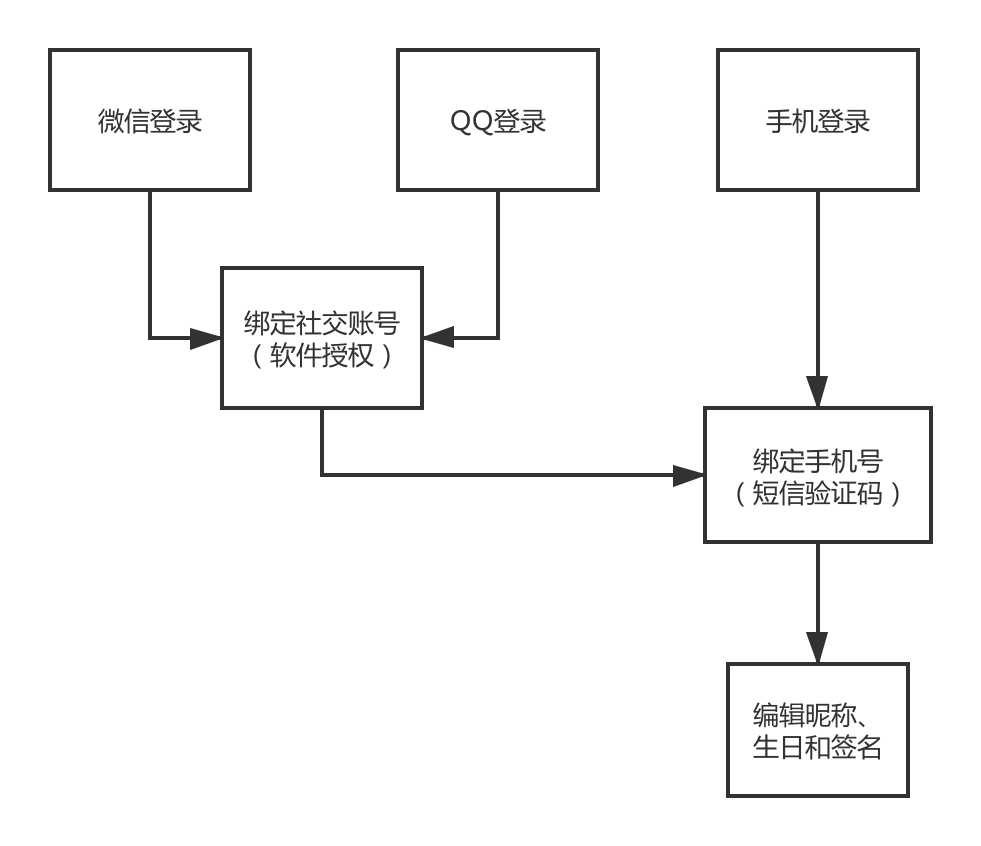html
<title>注册页面</title>
<style>
</style>
<h1>注册页面</h1>

<form action="注册页面处理地址" method="POST">
<label for="username">用户名:</label>
<input type="text" id="username" name="username" required><br><br>
<label for="email">电子邮件:</label>
<input type="email" id="email" name="email" required><br><br>
<label for="password">密码:</label>
<input type="password" id="password" name="password" required><br><br>
<label for="confirm_password">确认密码:</label>
<input type="password" id="confirm_password" name="confirm_password" required><br><br>
<!-- 可以添加更多字段,如姓名、手机号等 -->
<input type="submit" value="注册">
</form>
这是一个基本的注册页面示例,包含用户名、电子邮件和密码字段,你可以根据需要添加其他字段,如姓名、手机号等,表单的action 属性应指向处理注册信息的服务器端点(PHP、Node.js 等后端语言的路由地址),用户填写完表单并提交后,数据将发送到指定的服务器端点进行处理,这只是一个简单的示例,实际的注册页面可能需要更多的验证和安全性措施来保护用户数据。