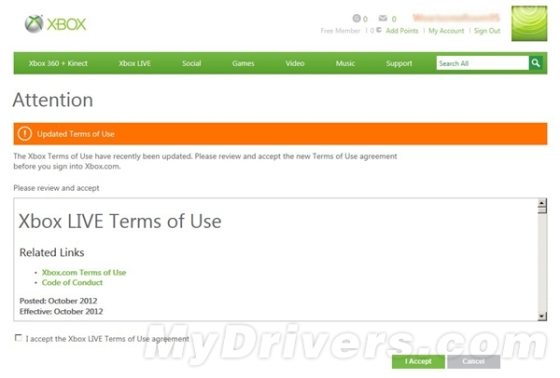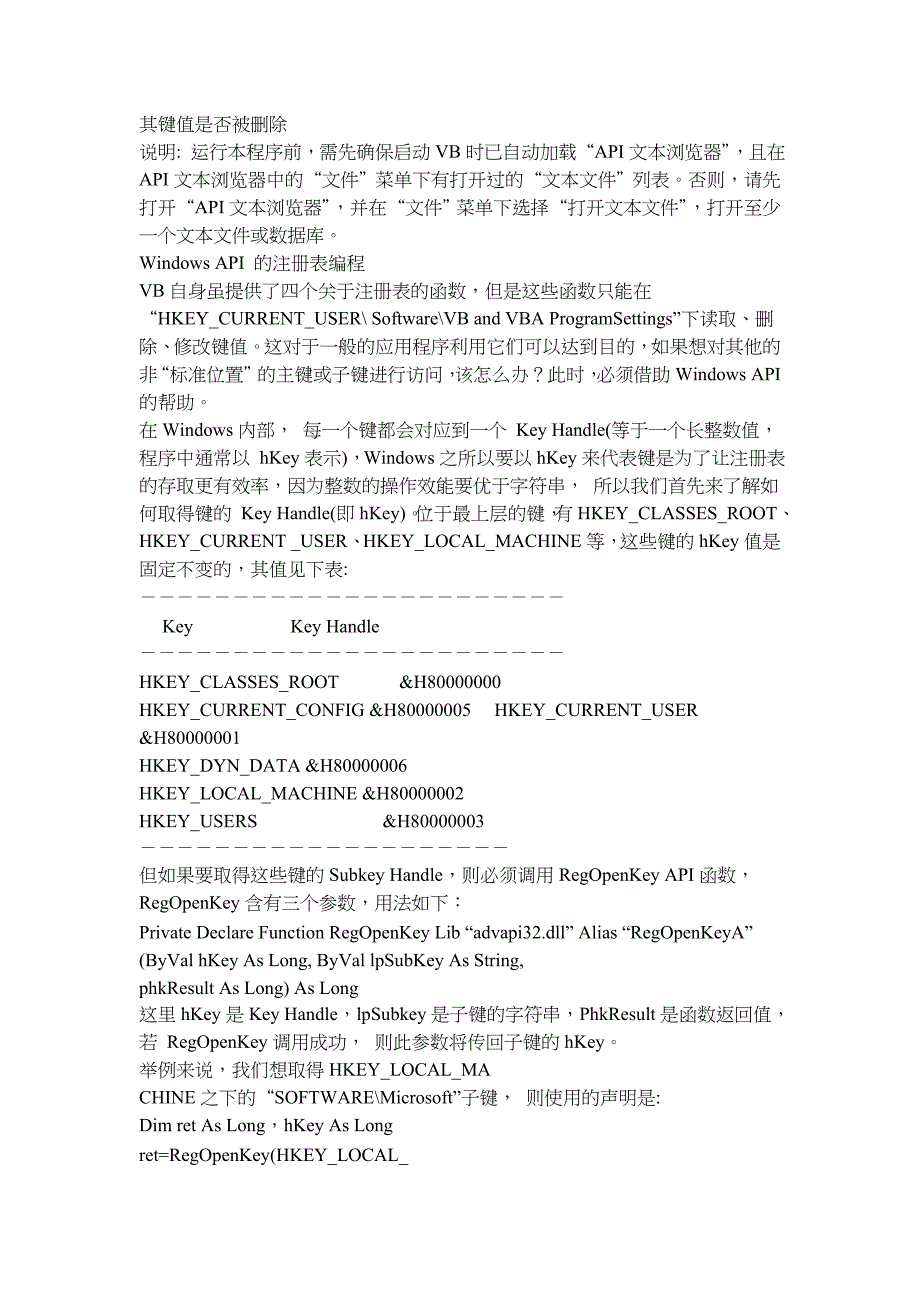在Visual Basic (VB)中操作注册表通常涉及到使用Windows API函数来读取或修改注册表的键值。以下是一个简单的示例,展示了如何在VB中使用Windows注册表。请注意,修改注册表通常需要管理员权限,并且应该谨慎操作以避免潜在的系统问题。
确保你的VB项目中引用了Microsoft.Win32.Registry 类,这个类提供了访问Windows注册表的接口。

以下是一个简单的示例,展示如何读取和写入注册表键值:
读取注册表键值:
Imports Microsoft.Win32
Public Sub ReadRegistryValue()
Dim registryKey As RegistryKey = Registry.CurrentUser.OpenSubKey("SoftwareYourApplication")
If registryKey IsNot Nothing Then
Dim value As String = registryKey.GetValue("YourSetting").ToString()
Console.WriteLine("Value read from registry: " & value)
registryKey.Close()
Else
Console.WriteLine("Registry key not found.")
End If
End Sub在这个例子中,我们尝试从当前用户的注册表中读取一个名为YourSetting 的值,它位于SoftwareYourApplication 的路径下,如果找到该键,则读取其值并输出到控制台,否则输出一个提示信息。
写入注册表键值:
Imports Microsoft.Win32
Public Sub WriteRegistryValue()
Dim registryKey As RegistryKey = Registry.CurrentUser.OpenSubKey("SoftwareYourApplication", true) ’ 使用true表示需要写入权限。
If registryKey IsNot Nothing Then
registryKey.SetValue("YourSetting", "YourValue") ’ 设置键值对。
registryKey.Close()
Console.WriteLine("Value written to registry.")
Else
Console.WriteLine("Registry key not found or insufficient permissions.")
End If
End Sub在这个例子中,我们尝试在SoftwareYourApplication 下写入一个名为YourSetting 的值YourValue,如果成功写入,则输出一个确认信息,否则输出一个错误提示信息,注意,写入注册表通常需要管理员权限,并且确保你的应用程序有足够的权限来执行此操作,否则可能会抛出异常或无法写入值,请谨慎写入注册表以避免潜在的系统问题或安全问题,在开发过程中测试你的代码并确保它按预期工作是非常重要的。