html
<title>个人信息注册页面</title>
<style>
body {
font-family: Arial, sans-serif;
}
.container {
max-width: 400px;
margin: 0 auto;
padding: 20px;
border: 1px solid #ccc;
border-radius: 5px;
}
label {
display: block;
margin-bottom: 10px;
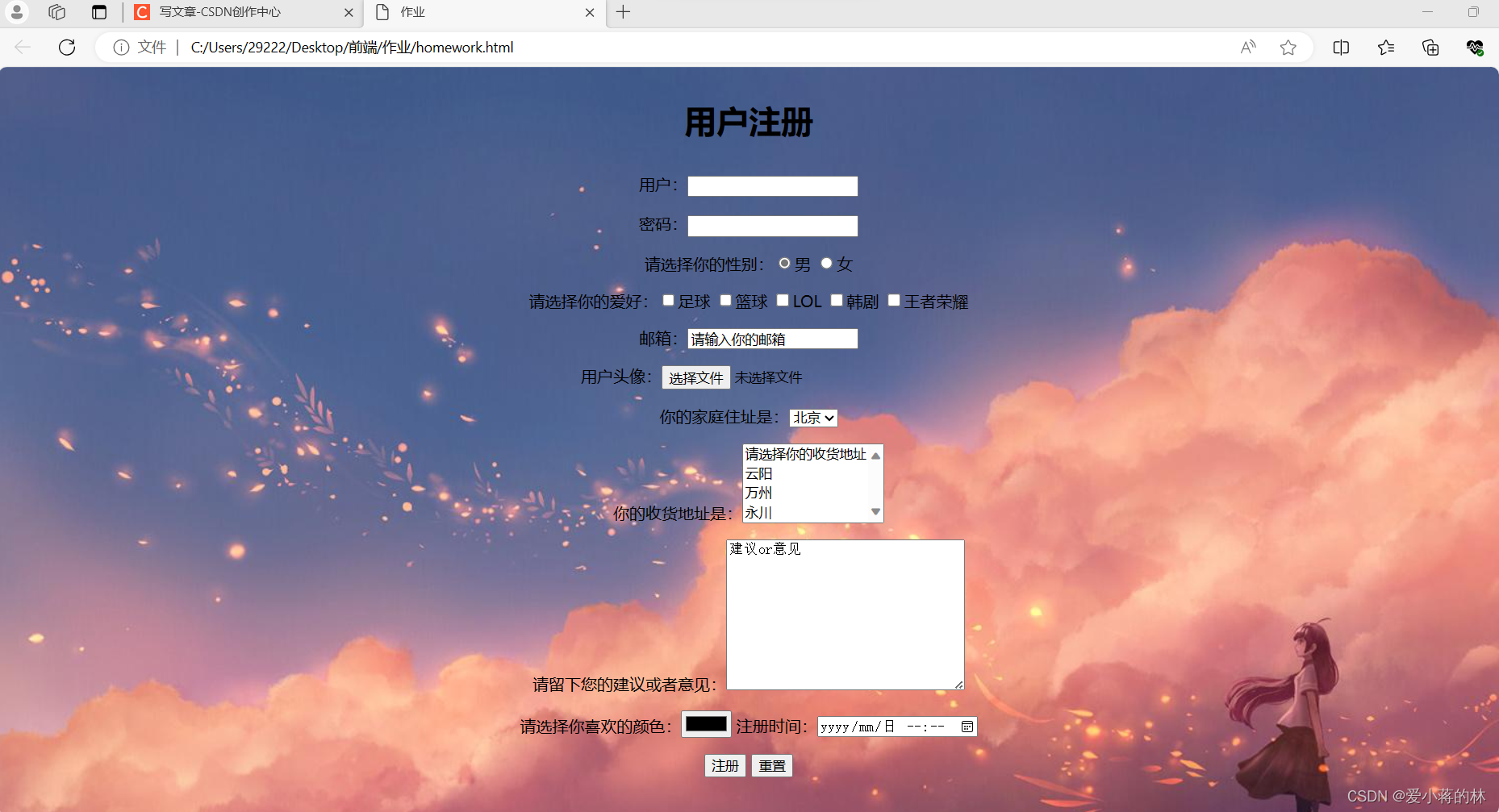
}
input[type="text"], input[type="email"], input[type="password"] {
width: 100%;
padding: 10px;
border-radius: 5px;
border: 1px solid #ccc;
}
input[type="submit"] {
width: 100%;
background-color: #4CAF50;
color: white;
padding: 14px 20px;
margin: 8px 0;
border: none;
border-radius: 4px;
cursor: pointer;
}
input[type="submit"]:hover {
background-color: #45a049;
}
</style>
<div class="container">
<h2>个人信息注册</h2>
<form action="/register" method="post"> <!-- 这里假设表单提交到服务器的"/register"路径 -->
<label for="name">姓名:</label><br>
<input type="text" id="name" name="name" required><br>
<label for="email">邮箱:</label><br>
<input type="email" id="email" name="email" required><br> <!-- 使用type="email"进行邮箱格式验证 -->
<label for="password">密码:</label><br> <!-- 注意:出于安全考虑,密码不应明文传输,实际应用中应使用HTTPS协议 -->
<input type="password" id="password" name="password" required><br> <!-- 使用type="password"隐藏输入内容 -->
<input type="submit" value="注册"> <!-- 创建提交按钮 -->
</form> <!-- 结束表单 -->
</div> <!-- 结束容器 -->
这只是一个基本的注册页面示例,实际开发中还需要考虑更多的安全性和用户体验优化,密码不应明文传输,应使用HTTPS协议进行安全传输;还需要添加前端和后端的验证以确保输入的数据有效和安全,还需要添加其他功能,如用户确认邮件发送等。
 TIME
TIME
